Why you should implement Enterprise Search in your organisation using Microsoft Search. A definitive guide for IT Managers and CIOs
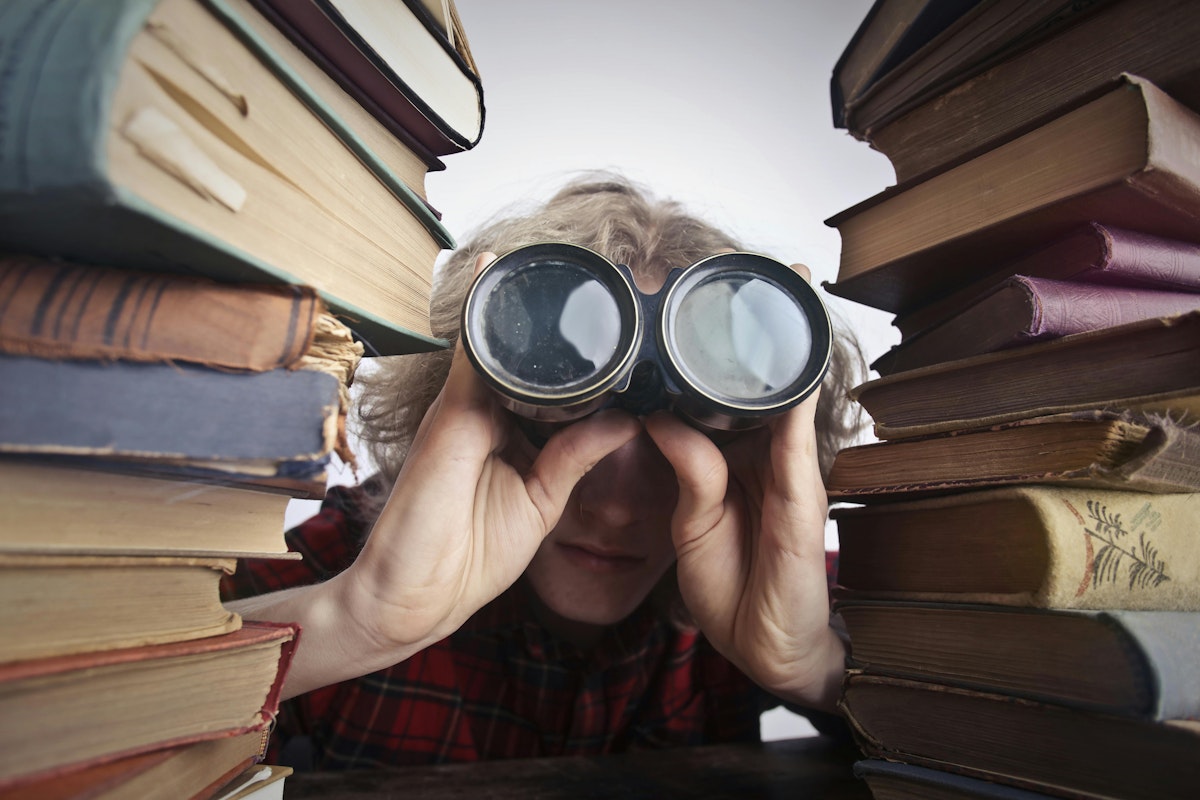
In today's fast-paced digital landscape, the ability to quickly and efficiently access relevant information is paramount to maintaining a competitive edge. As organizations grow, so does the volume of data they generate and store. This explosion of information can lead to challenges in finding the right data at the right time, which can hinder productivity and decision-making processes. Implementing an Enterprise Search solution can be a game-changer for businesses looking to enhance employee productivity and streamline information discovery.
The Importance Of Enterprise Search
Enterprise Search refers to the ability to search across all content within an organization—emails, documents, databases, intranets, and more—from a single interface. Unlike traditional search engines that are limited to specific types of content or locations, Enterprise Search provides a holistic view of an organization's data landscape.
Enhancing Employee Productivity
One of the most significant benefits of implementing Enterprise Search is its impact on employee productivity. According to research by McKinsey & Company, employees spend nearly 20% of their workweek searching for internal information or tracking down colleagues who can help with specific tasks. By reducing the time spent on these activities through effective search capabilities, employees can focus more on value-added tasks.
Facilitating Information Discovery
Enterprise Search not only helps in locating specific documents but also aids in uncovering related information that might otherwise remain hidden. This capability is crucial for fostering innovation as it enables employees to draw connections between disparate pieces of data.
Capabilities Of Microsoft 365 Search
Microsoft 365 offers robust Enterprise Search functionalities powered by Microsoft Graph—a unified API endpoint that connects multiple services across Microsoft 365. Here’s how these capabilities can transform your organization:
Unified Access Across Platforms
Microsoft 365 Search allows users to perform searches across various platforms such as SharePoint, OneDrive, Outlook, Teams, and more from a single interface. This unified approach ensures that users do not have to switch between applications to find what they need.
Contextual Relevance With AI
Leveraging artificial intelligence (AI) and machine learning (ML), Microsoft 365 Search delivers highly relevant search results tailored to individual user contexts. For instance, if an employee frequently collaborates with certain team members or works on specific projects, the search engine will prioritize related documents and communications.
Semantic Understanding
Traditional keyword-based searches often fall short when it comes to understanding user intent. Microsoft 365's semantic search capabilities interpret natural language queries more effectively, providing results that match the meaning behind the words rather than just exact matches.
Integration With Microsoft Graph
Microsoft Graph plays a pivotal role in enhancing search functionalities by integrating data from different sources within Microsoft 365. It provides insights into relationships between people, content, and activities within your organization:
People: Discover expertise within your organization based on profiles and activity.
Content: Find relevant documents based on recent usage patterns.
Activities: Gain insights into ongoing projects and collaborations.
Implementing Enterprise Search: Key Considerations For IT Managers And CIOs
While the advantages are clear, successful implementation requires careful planning and consideration:
Data Governance
Ensure proper data governance practices are in place before deploying an enterprise-wide search solution. This includes setting permissions so that sensitive information is accessible only by authorized personnel while maintaining compliance with regulatory requirements.
Customization Options
Every organization has unique needs; therefore customization options are essential for tailoring the search experience accordingly:
Custom Connectors: Integrate external data sources beyond what is natively supported using custom connectors such as:
SQL Databases: Seamlessly connect SQL databases ensuring structured query language-based datasets are searchable.
Power BI: Enable users to discover Power BI dashboards directly through enterprise searches.
Azure Data Lake: Incorporate large-scale datasets stored in Azure Data Lake into your searchable index.
Confluence: Integrate Confluence spaces making collaborative documentation easily accessible.
Public Facing Websites: Include web pages from public-facing websites allowing comprehensive internal-external content searches.
Oracle Databases: Connect Oracle database systems ensuring enterprise-level transactional datasets contribute towards enriched searches.
ServiceNow: Integrate ServiceNow instances enabling ticketing system records' visibility via enterprise searches.
Salesforce CRM Data: Make Salesforce customer relationship management (CRM) records part of your searchable universe offering sales teams quick access.
Define custom verticals tailored specifically for your business context. Here is a list of examples of custom search verticals.
Projects Vertical:
Aggregates all project-related documentation including project plans from SharePoint sites or OneDrive folders
Displays timelines from Planner
Includes emails tagged under project-specific categories
Policies Vertical:
Consolidates company policies stored across various document libraries
Provides access links directly embedded within Teams channels dedicated towards policy discussions
Customer Insights Vertical:
Gathers client interaction histories recorded via Dynamics CRM
Compiles feedback forms collected through Forms
HR Resources Vertical :
Lists training materials available internally
Displays upcoming training session schedules sourced from Calendar
By defining these custom verticals aligned closely alongside organizational priorities ensures streamlined focused retrieval enhancing overall efficiency transforming how enterprises manage their knowledge assets effectively!
User Training & Adoption
Even the most advanced technology will fail without user adoption:
Conduct training sessions highlighting new features.
Gather feedback continuously post-deployment for iterative improvements.
Conclusion
One of the most compelling reasons to implement Enterprise Search within an organization is the significant boost it provides to productivity. With a robust search solution, employees can quickly locate critical information, documents, and data across various departments and systems. This not only reduces the time spent on mundane tasks like sifting through emails or shared drives but also enhances decision-making processes by ensuring that team members have access to accurate and up-to-date information. Furthermore, an efficient enterprise search system can integrate with existing tools and platforms, creating a seamless workflow that minimizes disruptions and promotes a more cohesive working environment. The ability to retrieve relevant information swiftly can lead to more innovative solutions and faster project completions, ultimately driving the organization's growth and competitiveness in the market.
For IT managers and CIOs striving to enhance their organization's productivity and streamline information discovery, implementing an Enterprise Search solution is a strategic move. Microsoft 365's robust search capabilities, powered by Microsoft Graph, offer a comprehensive and seamless approach to accessing data across various platforms. By leveraging AI-driven contextual relevance, semantic understanding, and unified access across applications like SharePoint, OneDrive, Outlook, and Teams, Microsoft 365 Search ensures that your employees can quickly find the information they need.
To maximize the benefits of this powerful tool, it is crucial to establish strong data governance practices and tailor the search experience through customization options. Additionally, fostering user adoption through training sessions will ensure that your team fully leverages these advanced features.
Incorporating Microsoft 365 Search into an organisation not only reduces time spent on locating information but also enhances decision-making processes by providing accurate and up-to-date data. This leads to more innovative solutions and faster project completions—key drivers of organizational growth and competitiveness in today's market.
Embrace the future of efficient information management with Microsoft 365 Search for a more productive workforce.